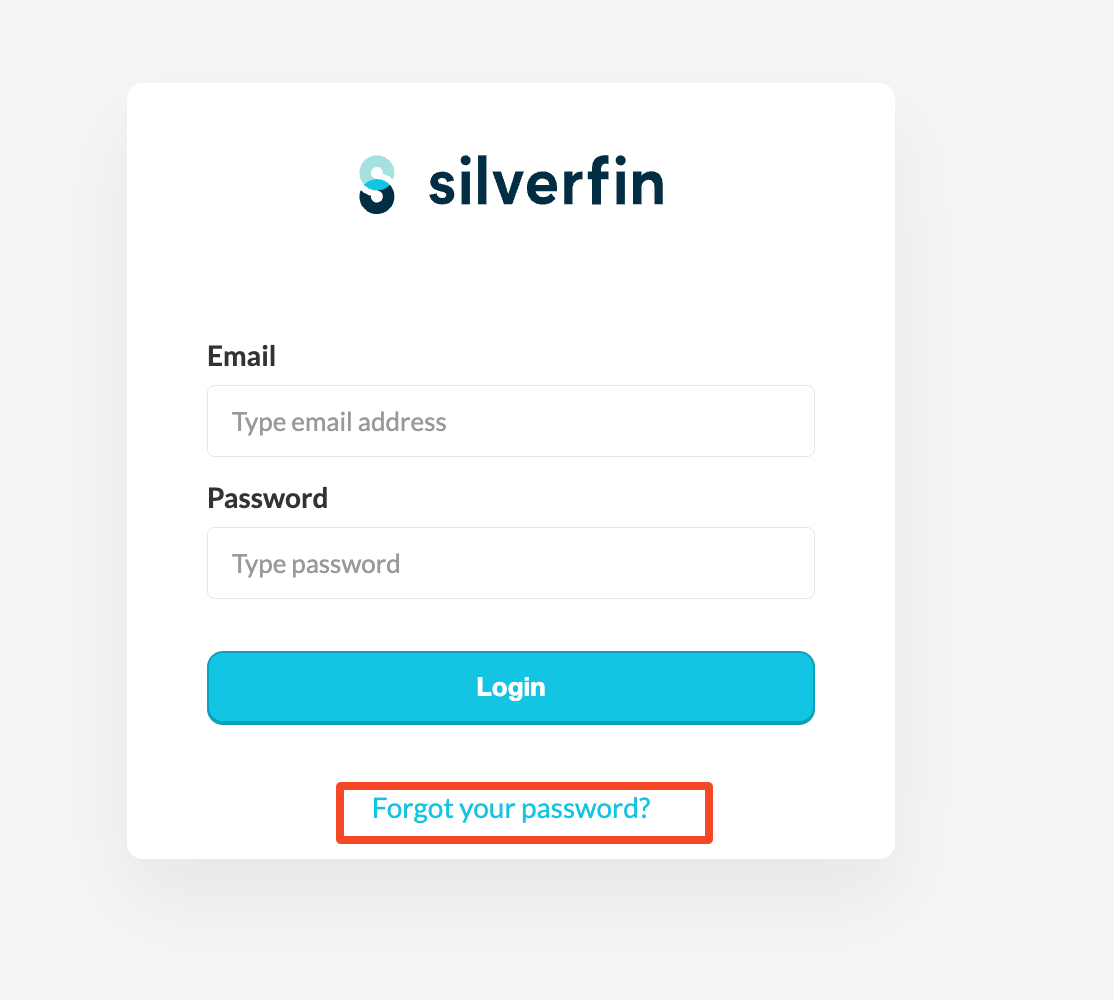| User Roles |
We've all been there - you remember your password, but after entering it incorrectly a few times, your account gets locked. Read on to learn how to quickly unlock your account.
If you enter your password incorrectly five times, a message will appear in the upper left corner of the Silverfin login page, indicating that your account is locked.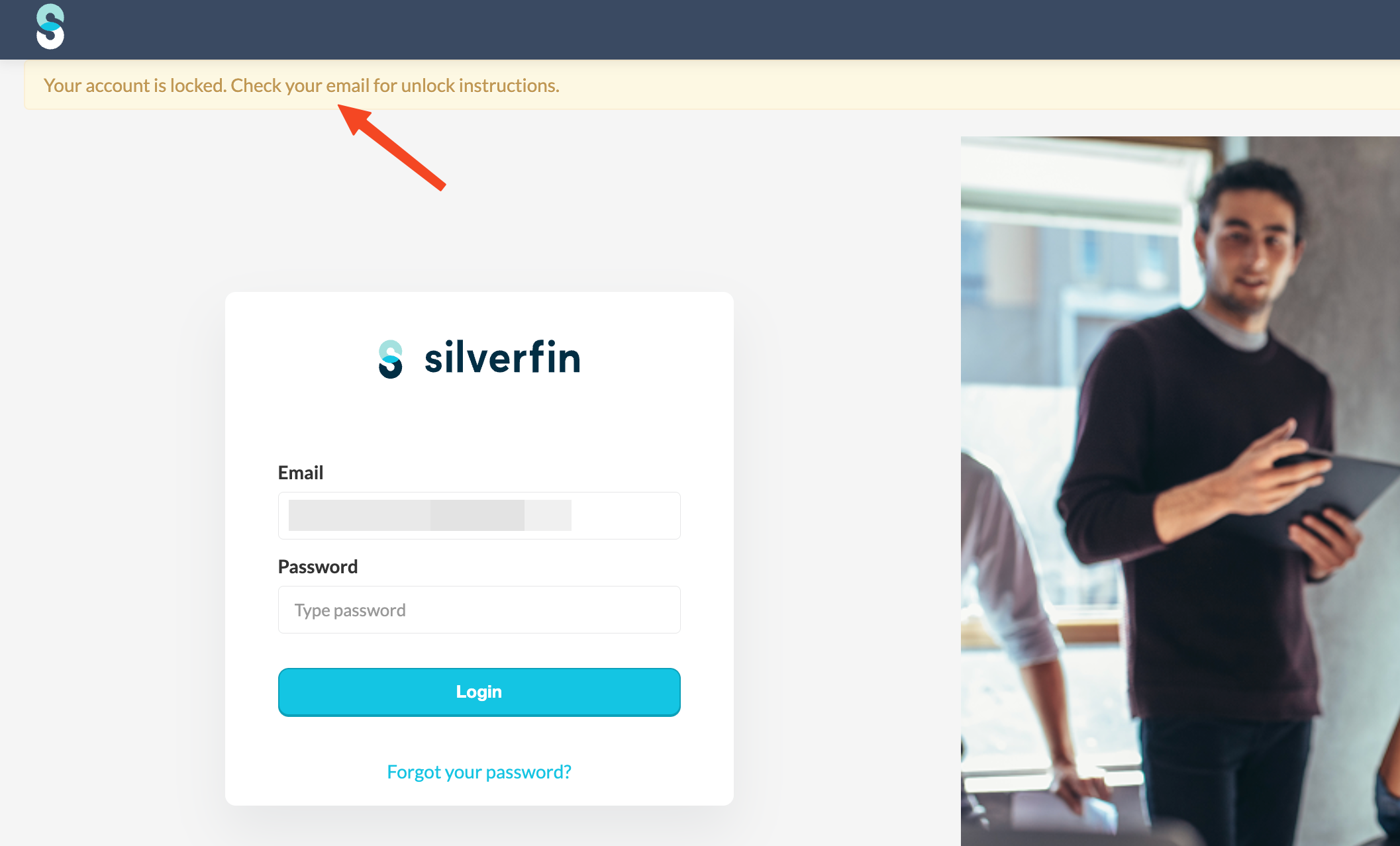
When this message appears, we send an email to you with instructions on how to unlock your account.
Once you receive the email, click on the "Unlock Account" button, and you will be granted five new attempts to enter your password.
If you do not remember your password, you can reset it at any time by clicking on 'Reset my password'? on the Silverfin login page: